| |
|
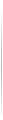 |
Motorola
|
| Part No. |
PRO7150
|
| OCR Text |
... . . . . . . . . . 11 Teclas de menu . . . . . . . . . . . . . . . . . . 12 Teclado . . . . . . . . . . . . . . . . . . . . . . . . 12 Pantalla . . . . . . . . . . . . . . . . . . . . . . . 14 Sonidos indicadores para los botones programabl... |
| Description |
Radio Poratil
|
| File Size |
2,821.17K /
62 Page |
 View
it Online View
it Online |
 Download Datasheet
Download Datasheet
|
| |
|
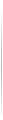 |
Kettler
|
| Part No. |
SM3320-68
|
| OCR Text |
...estatigen.
Anzeige: nachstes menu "STRECKE"
Streckenvorgabe (DISTANCE)
* Mit "Plus" oder "Minus" Werte eingeben (z.B. 7,50) Mit "SET" bestatigen.
Anzeige: nachstes menu "ENERGIE"
Energievorgabe (KJoule/kcal)
* Mit "Plus" oder ... |
| Description |
Training and Operating Instructions
|
| File Size |
5,012.83K /
84 Page |
 View
it Online View
it Online |
 Download Datasheet
Download Datasheet
|
| |
|
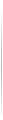 |
Philips
|
| Part No. |
37FD9954
|
| OCR Text |
...nput or an output via the Setup menu, see p. 6. The function of being input or output is determined by the used mode. If the monitor is used in video mode, the VGA 2 connector is VGA output. If the monitor is used in monitor mode,the connec... |
| Description |
Manual
|
| File Size |
865.26K /
11 Page |
 View
it Online View
it Online |
 Download Datasheet
Download Datasheet
|
| |
|
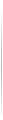 |
Nokia
|
| Part No. |
NOKIA1650
|
| OCR Text |
... will not appear on your device menu. Your device may also have a special configuration such as changes in menu names, menu order, and icons. Contact your service provider for more information.
www.DataSheet4U.com
viii
Copyright (c... |
| Description |
User Guide
|
| File Size |
357.02K /
43 Page |
 View
it Online View
it Online |
 Download Datasheet
Download Datasheet
|
|

Price and Availability
|

