| |
|
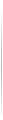 |
JVC
|
| Part No. |
AV-56P575
|
| OCR Text |
...nd cause discolorations. do not push or hit the screen. this could cause scratches on the screen surface and image distortions. for example...cover back into place. when you change the batteries, try to complete the task within three minute... |
| Description |
(AV-48P575 / AV-56P5x5) Projection TV User Guide
|
| File Size |
3,649.85K /
72 Page |
 View
it Online View
it Online |
 Download Datasheet
Download Datasheet
|
| |
|
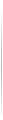 |
Yamaichi Electronics
|
| Part No. |
FMS006-0001
|
| OCR Text |
...ng lid, which requires only one push for locking or release ? downsizing and low profile (height 2.3mm) ? light weight plastic cover to accommodate the card ? available in tape & reel packaging for automatic pick and place assembly (1100 pc... |
| Description |
SIM Card Reader
|
| File Size |
99.68K /
1 Page |
 View
it Online View
it Online |
 Download Datasheet
Download Datasheet
|
| |
|
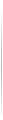 |
Hitachi
|
| Part No. |
43FDX15B 53SDX20B 53SDX20BB 53FDX20B
|
| OCR Text |
... when replacing old batteries, push them towards the springs and lift them out. 3. match the batteries to the (+) and (-) marks in the battery compartment. 4. replace the cover. bottom view lift up on tab to remove back cover. check to ma... |
| Description |
PROJECTION COLOR TV
|
| File Size |
1,591.74K /
68 Page |
 View
it Online View
it Online |
 Download Datasheet
Download Datasheet
|
|

Price and Availability
|

