| |
|
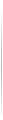 |
Advantech
|
| Part No. |
IDS-3110
|
| OCR Text |
...able touch usage only osd keys: menu, up, down, auto adjust, monitor power on/off menu functions: brightness, contrast, screen settings, color temp, language osd settings, vga/ dvi , recall , auto adjust keys: menu, up, down, auto adju... |
| Description |
SVGA Industrial Open Frame Monitor
|
| File Size |
443.65K /
2 Page |
 View
it Online View
it Online |
 Download Datasheet
Download Datasheet
|
| |
|
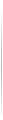 |
MAXIM - Dallas Semiconductor
|
| Part No. |
MAX1270EVC16 MAX1270EVSYS MAX1270EVKIT
|
| OCR Text |
...anager (or the Windows 95 Start menu). The EV kit software evaluates both the MAX1270 and the MAX1271. 5) Start the MAX1270 program by opening its icon in the Program Manager (or Start menu). 6) The program will prompt you to connect the C ... |
| Description |
Evaluation Kit/Evaluation System for the MAX1270/MAX1271/MAX127/MAX128
Evaluation Kit/Evaluation System for the MAX1270/ MAX1271/MAX127/MAX128
|
| File Size |
187.97K /
7 Page |
 View
it Online View
it Online |
 Download Datasheet
Download Datasheet
|
| |
|
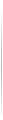 |
MAXIM - Dallas Semiconductor
|
| Part No. |
MAX1662EVKIT
|
| OCR Text |
...1662's features. The program is menu-driven and offers a graphics interface with control buttons and status display. The MAX1662 EV system can also be used to evaluate the MAX1661 or MAX1663. Contact the factory to order a free MAX1661EUB o... |
| Description |
Evaluation Kit for the MAX1662
|
| File Size |
151.38K /
16 Page |
 View
it Online View
it Online |
 Download Datasheet
Download Datasheet
|
| |
|
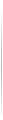 |
MAXIM - Dallas Semiconductor
|
| Part No. |
MAX1117EVSYS
|
| OCR Text |
...d for them in the Windows Start menu. 6) Start the MAX1117 program by opening its icon in the Start menu.
Detailed Description
MAX1117 Stand-Alone EV Kit
The MAX1117 EV kit provides a proven PC board layout to evaluate the MAX1117. It ... |
| Description |
Evaluation System for the MAX1115/MAX1116/MAX1117/MAX1118/MAX1119
|
| File Size |
137.50K /
4 Page |
 View
it Online View
it Online |
 Download Datasheet
Download Datasheet
|
| |
|
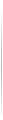 |
MAXIM - Dallas Semiconductor
|
| Part No. |
MAX1403EVSYSTEM
|
| OCR Text |
...them in the Windows 95/98 Start menu. The EV kit software evaluates both the MAX1403 and the MAX1401. 6) Start the MAX1403 program by opening its icon in the Start menu. 7) The program will prompt you to connect the C module and turn its po... |
| Description |
Evaluation System for the MAX1401/MAX1403
|
| File Size |
1,543.10K /
20 Page |
 View
it Online View
it Online |
 Download Datasheet
Download Datasheet
|
| |
|
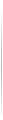 |
Furuno
|
| Part No. |
FCV-620
|
| OCR Text |
............................ 6 1.8 menu operating procedure............ 6 1.9 shifting range................................ 7 1.10 choosing picture advance speed ....................................................... 7 1.11 suppressing inter... |
| Description |
Echo Sounder Operator Manual
|
| File Size |
7,330.84K /
56 Page |
 View
it Online View
it Online |
 Download Datasheet
Download Datasheet
|
|

Price and Availability
|

